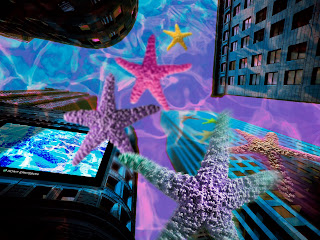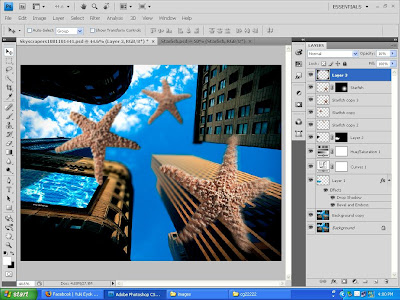
i had learned new skill in today tutorial...
i love photoshop more than Adobe Illustrator xD
new skill, which are:
blurring skill.. such as:
Gaussian Blur~
Radial Blur..
and some shortcut key..
Ctrl+R for rules..
Ctrl+T for tansform..
Ctrl hold is for (grey point) freely transform after Ctrl+T..
Ctrl + Backspace is for fill in foreground colour~
Filter >> Sketch >> Halftone Pattern is for TV effect (gt line 1)
and adding layer , and using Lasso Tool draw a shape, fill in with black colour..
adjust opacity, is for adding the effect on the TV, like shadow..
is a combination of these photos..



Tada~~ End of the job..
>>
>>>
>>>>

The END..go home sleep :)
This is after i edit again xD
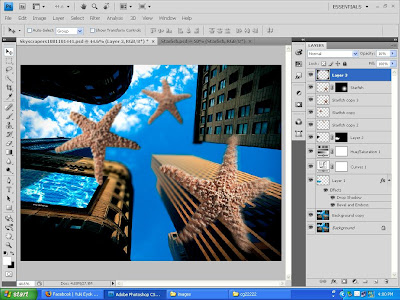


 Tada~~ End of the job..
Tada~~ End of the job.. The END..go home sleep :)
The END..go home sleep :)